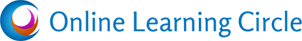Where Does the Time Go?
Published on 1st August 2014Do you often find yourself thinking that there just aren't enough hours in the day? Welcome to the club! Trying to juggle your day job with family commitments and a hectic social life is next to impossible for most of us, and it’s easy to start feeling overwhelmed if things start to get on top of you.
The solution can be as simple as making yourself a schedule, or even just a “to do” list, to help you to prioritise what needs to be done each day. Sometimes when you see your list of tasks written down in front of you, it makes the day seem more manageable. Keep a notepad and pen, or even a personal whiteboard on your desk at work or at home and use it to keep track of everything you need to get done that day, week or month. You’ll be surprised how little there actually is when it’s all written down!
Another top tip for using time effectively is to try to focus on just one job at a time. When we let ourselves get weighed down by too many things at once, we usually find that nothing gets done to the best standard. Use your list of jobs to decide what to focus on first – anything time sensitive should come first, working down to the least urgent.
Decide how many of these things you absolutely need to get done on that day, and then forget about the others! Once you decide not to think about certain things until tomorrow, the tasks in front of you will seem much more manageable. If you do happen to finish early – don’t go back to your list! It’s tempting to keep going and get a head start on the next day’s work, but remember that breaks are important too. Reward yourself with some time off and tackle tomorrow’s jobs tomorrow.
These are just a couple of our tips for using your time effectively, but there are plenty more included in our Effective Time Management course. Enrol today and get yourself organised!